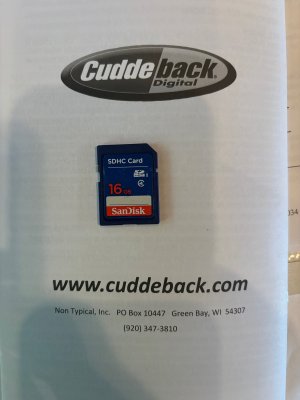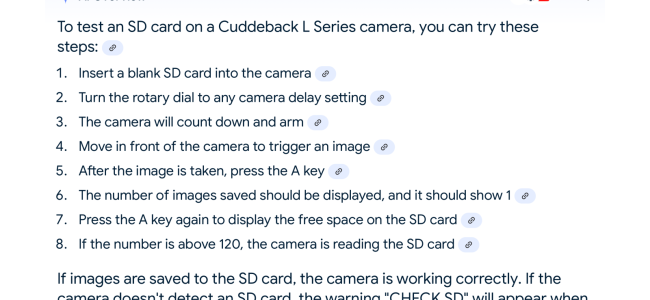-
If you are posting pictures, and they aren't posting in the correct orientation, please flush your browser cache and try again.
Edge
Safari/iOS
Chrome
You are using an out of date browser. It may not display this or other websites correctly.
You should upgrade or use an alternative browser.
You should upgrade or use an alternative browser.
Cuddelink general Q&A recommendations
- Thread starter john volkman
- Start date
It says “Check SD”. The slot will take if fineJust out of curiosity when you say will not take, do you mean will not fit or will not read( Check SD)
The Ls take the card label up.
RGrizzzz
Administrator
The number in the circle is the class of the SD card. Yours is a 4, which means it's a very old card. The class defines the speed capabilities of the card. Most newer trail cams want a class 10 SD card. There is a table on the link below that shows the difference in speed between SD cards and what the different markings mean. Buy yourself a class 10 card and you should be in good shape.

Speed Class - SD Association
SD Standard for Video Recording There are wide discrepancies in memory access speed depending on the SD memory card manufacturer and brand. Varying speeds make it difficult to make out which card can surely record streaming contents.Recording video require a constant minimum write speed to avoid...
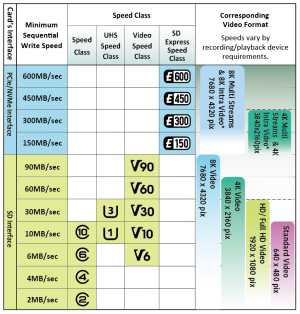
I've been putting these in my new L cams. They're probably overkill in terms of size and performance, but I know they work.
SanDisk 64GB Extreme SDXC UHS-I Memory Card - C10, U3, V30, 4K, UHD, SD Card - SDSDXV2-064G-GNCIN https://a.co/d/7F5HW5e
It is obviously something I am doing wrong. I have tried six different cards, including two like the one below, in two different new L series cameras. All say “Check Sd”. I have been trying to set up a new system off and on over two days. Getting pretty frustratedThe number in the circle is the class of the SD card. Yours is a 4, which means it's a very old card. The class defines the speed capabilities of the card. Most newer trail cams want a class 10 SD card. There is a table on the link below that shows the difference in speed between SD cards and what the different markings mean. Buy yourself a class 10 card and you should be in good shape.
View attachment 67440
Speed Class - SD Association
SD Standard for Video Recording There are wide discrepancies in memory access speed depending on the SD memory card manufacturer and brand. Varying speeds make it difficult to make out which card can surely record streaming contents.Recording video require a constant minimum write speed to avoid...www.sdcard.org
I've been putting these in my new L cams. They're probably overkill in terms of size and performance, but I know they work.
SanDisk 64GB Extreme SDXC UHS-I Memory Card - C10, U3, V30, 4K, UHD, SD Card - SDSDXV2-064G-GNCIN https://a.co/d/7F5HW5e
RGrizzzz
Administrator
Have you tried using the format card option in the command menus? Are any of them class 10 cards? Also, double check the read/write lock slider on the card. It should be in the unlocked position. On the card you showed the pic of, the slider is on the left edge of the card.It is obviously something I am doing wrong. I have tried six different cards, including two like the one below, in two different new L series cameras. All say “Check Sd”. I have been trying to set up a new system off and on over two days. Getting pretty frustrated
The slider is in the correct position. Two of the cards were class 10. I have not formatted the card in the command section. Will try that. ThanksHave you tried using the format card option in the command menus? Are any of them class 10 cards? Also, double check the read/write lock slider on the card. It should be in the unlocked position. On the card you showed the pic of, the slider is on the left edge of the card.
Cleared the sd card while in the cam. Then took card back to computer and reloaded fw. Still said “check sd”Have you tried using the format card option in the command menus? Are any of them class 10 cards? Also, double check the read/write lock slider on the card. It should be in the unlocked position. On the card you showed the pic of, the slider is on the left edge of the card.
RGrizzzz
Administrator
Are you trying update the firmware? On your L series cam? To 1.7? Walk us through the exact steps you're taking after you put the card into the camera. (Some of the newer cams come with 1.7 on them)Cleared the sd card while in the cam. Then took card back to computer and reloaded fw. Still said “check sd”
Are you trying update the firmware? On your L series cam? To 1.7? Walk us through the exact steps you're taking after you put the card into the camera. (Some of the newer cams come with 1.7 on them)

This is the current firmware on both cams as they came in the box. I download the firmware for the L series camera off the website, copy it to the sd card, insert sd card in camera, go to load firmware under commands, device menu as below and press up

RGrizzzz
Administrator
That version number looks odd. You downloaded the correct firmware right? The L series file just goes right onto the card, not in any folder. (G Series needed to be unzipped I think.) If you're doing it right, I'd call Cuddeback support. The FW version looks weird to me.View attachment 67452
This is the current firmware on both cams as they came in the box. I download the firmware for the L series camera off the website, copy it to the sd card, insert sd card in camera, go to load firmware under commands, device menu as below and press up
View attachment 67453
Yes - put it straight on he card. I also had a g series home that I was able to load the firmwareThat version number looks odd. You downloaded the correct firmware right? The L series file just goes right onto the card, not in any folder. (G Series needed to be unzipped I think.) If you're doing it right, I'd call Cuddeback support. The FW version looks weird to me.
A one line answer back from tech support - have you done an sd check? The camera DOES take pictures with my cardsThat's wrong. It's somewhere in the command menu. If you've tried 6 cards, I doubt it's the card. If I have an option to call tech support, always call.
Maybe I will have my cameras working by the time deer season is over
john volkman
5 year old buck +
pm me your contact info phone and email and ill have someone contact you to go over it with you on the phone while you have the camera in handA one line answer back from tech support - have you done an sd check? The camera DOES take pictures with my cards
Maybe I will have my cameras working by the time deer season is over
john volkman
5 year old buck +
if you want someone to run through it with you on the phone before you send them back send me your info, if you'd rather send them back they will test them and replace or fix pretty quickly. These are L series Cuddelink cameras correct ? not TRACKS stand alone cell cameras ?Support said I was going to have to send both cameras back
L seriesif you want someone to run through it with you on the phone before you send them back send me your info, if you'd rather send them back they will test them and replace or fix pretty quickly. These are L series Cuddelink cameras correct ? not TRACKS stand alone cell cameras ?
I will just send them back. Fought it long enough. Thanksif you want someone to run through it with you on the phone before you send them back send me your info, if you'd rather send them back they will test them and replace or fix pretty quickly. These are L series Cuddelink cameras correct ? not TRACKS stand alone cell cameras ?
Persimman
5 year old buck +
? how to remove camera ?
Had a few issues yesterday working on the 5 cameras set up far from my house. The multiple issues confused the problem solving effort. One issue: I ended up with more cameras on the system than what I had mounted on trees. It wasn't until I got home and was putting away the cameras I didn't have time to mount, that I realized 2 of them were powered on. I reckon I powered them on 6 weeks ago to do settings while at home, and never turned them off. Then yesterday while I was working on my network in the woods, the woods cameras started communicating with the cameras boxed in the truck, and thus I ended up with extras on the network. I think that's pretty funny. Didn't even have the antenna mounted, but I was parked close enough to get a 99 link strength. Boy howdy was I mixed up. Now the extra cameras are indeed turned off, and we're 120 miles from the Cudde network, but the extras are still on the Cudde Report, with pending setting changes that I made. I don't see a "delete" anywhere on Camp. Will Camp drop the unconnected camera after a period of time? Is there a delete technique I don't know about?
Thanks for any assistance.
Had a few issues yesterday working on the 5 cameras set up far from my house. The multiple issues confused the problem solving effort. One issue: I ended up with more cameras on the system than what I had mounted on trees. It wasn't until I got home and was putting away the cameras I didn't have time to mount, that I realized 2 of them were powered on. I reckon I powered them on 6 weeks ago to do settings while at home, and never turned them off. Then yesterday while I was working on my network in the woods, the woods cameras started communicating with the cameras boxed in the truck, and thus I ended up with extras on the network. I think that's pretty funny. Didn't even have the antenna mounted, but I was parked close enough to get a 99 link strength. Boy howdy was I mixed up. Now the extra cameras are indeed turned off, and we're 120 miles from the Cudde network, but the extras are still on the Cudde Report, with pending setting changes that I made. I don't see a "delete" anywhere on Camp. Will Camp drop the unconnected camera after a period of time? Is there a delete technique I don't know about?
Thanks for any assistance.
Similar threads
- Replies
- 15
- Views
- 796