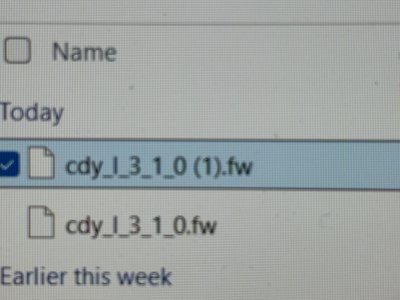MadMadHoosier
5 year old buck +
From my perspective using a power bank with cam and sun and shade panel would be a total waste. The panel with back up batteries in the cam have my cams running for 2 years (so far) without touching them. If I remember correctly. The brown connector on both panels use the panels internal battery. The yellow connector on the small panel was meant to provide solar output only to an intermediate battery pack between the panel and camera. But I’m not really sure because I never used the yellow connector when I had the small panels.Just learned that the Sun and Shade Solar Panel is not compatible with the dual power banks. Can I use alkaline batteries in one or both banks of the dual bank or am I just out of luck? Out of curiosity, what is the difference between the yellow connector(missing on the big solar panel) and the brown connector on the smaller panel?