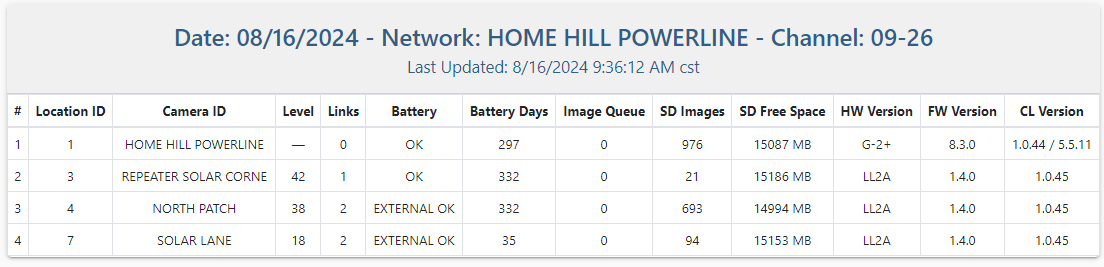link question
View attachment 67336
Imagine a Y. Home / 1 is at the bottom of the Y. Cams 3 and 4 are at the left and right top tips of the Y. I wasn't sure if that would work, so I added the repeater cam 2 at the center junction of the Y. In my report above, does the "links 2" mean those cameras are going through the repeater to get to home? e.g. the repeater is necessary?
Is there a way to turn off the repeater to test if the cams can connect to home on their own? I mean, through the app, since this network is far from my home.
The next time I'm on site, I'll be adding another camera beyond SOLAR LANE, and another camera that will go directly to HOME.
Also, since Battery report is OK for 1 and 2, does that mean my solar panels aren't plugged in right? It has solar, and set it to solar in the app, but not showing up here. Maybe a connection issue?