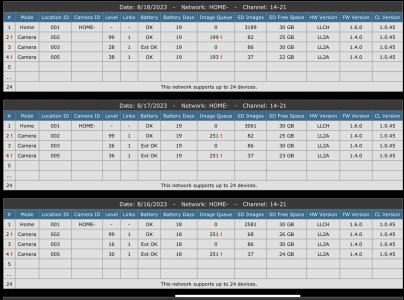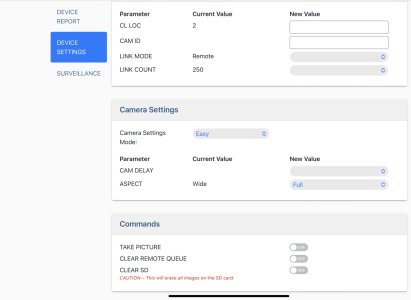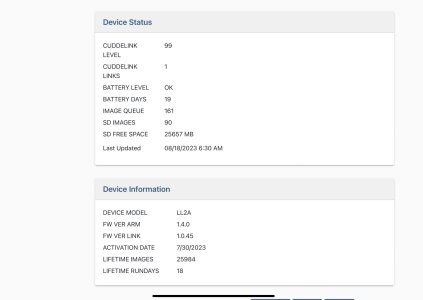john volkman
5 year old buck +
if its a 4d internal camera it will eventually recognize it, if you want it to recognize it right away go into Test on the cameras and run sd card test 9 times, it should then show ext ok under battery test . Other option is pull internals , wait until screen dies completely then plug in external before loading internal batteries again.okay thanks..
on the external power bank and hooking up to the l camera does it automatically know the power bank is connected or is there a mode I need to activate. Should I change all 10 batteries together?
I would change all or make sure you always go with 6 new in the external, the internals can be older as long as one of them isnt dead.