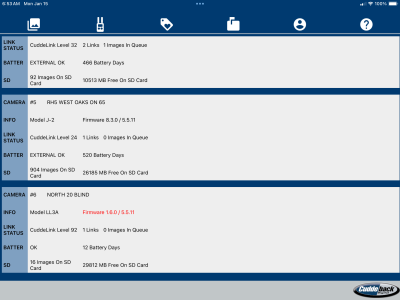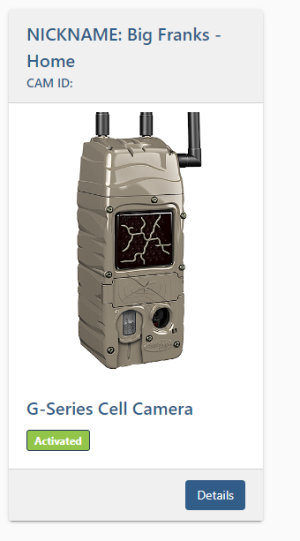john volkman
5 year old buck +
a remote will always connect directly to the home if it can, but will jump thru another camera when needed.this can change by the day or even by the hour. The system is a mesh network that is constantly self adjusting thus the need for consistent power. When you ran the cl level ,it was likely connecting to another remote. I always suggest centralizing the home as much as possible as you will get images faster when doing so. If you cant do this , its ok, but know that is slows things down some when they need to go thru multiple cameras to get home.@john volkman How do the cameras decide to link to each other? I have my cameras out in a semi-irregular line, with the first camera in the line being the cell cam. The 3rd camera appears to be connecting to the first camera, despite a low link strength. It's much closer to the second camera. When I did the link test, it reported 50, and assumed it was connected to the second cam. When I look at my current reports, it's now in the upper teens, and by passing the second cam. (I think)