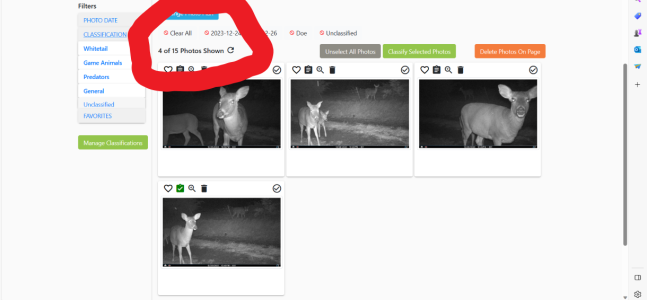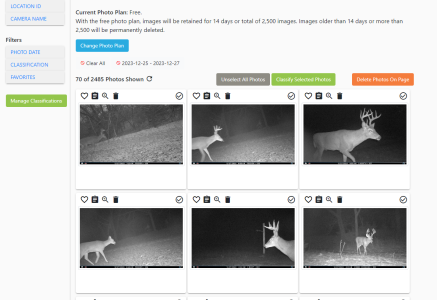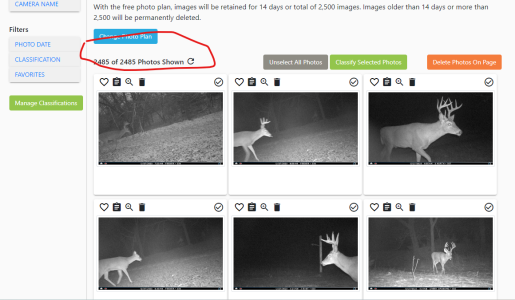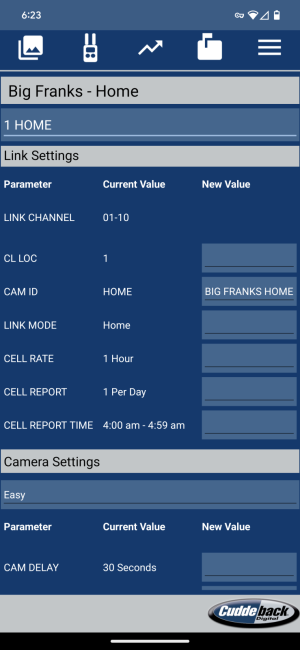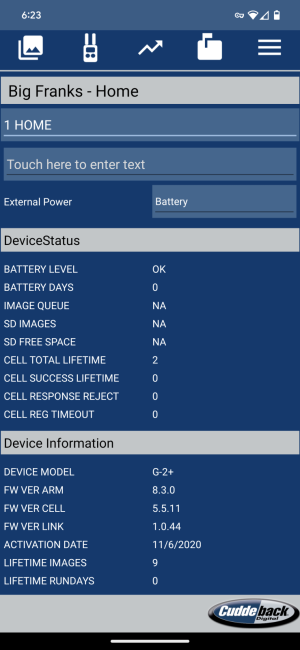I just activated my new cams. It doesn't look like the L series remotes are connecting to my G series home. (G series is new too) It's set to home mode and 001. Send pics 1 hour. (Just changed cell report to 4 per day, just during setup purposes) I ran the cell test and it emailed me the test image.
Cam2 is set to 002 and cam3 is set to 003. 002 is on 1.4 firmware a few hundred yards across the neighborhood. 003 is in my office with 1.6 firmware and 99 link strength. It's been 2+ hours and I don't have any pics from either cam, since I updated firmware and validated the link strength. When should I expect them?