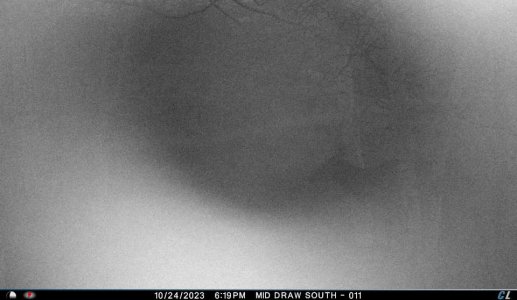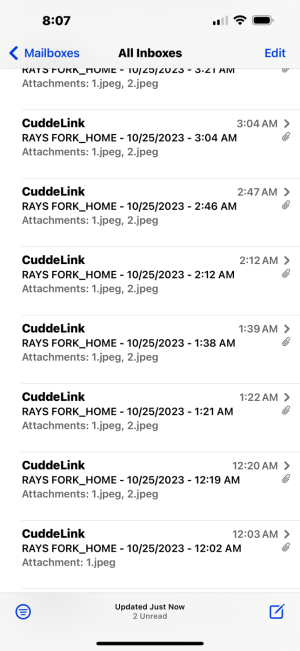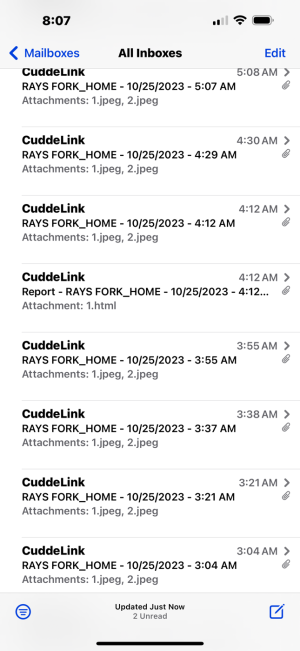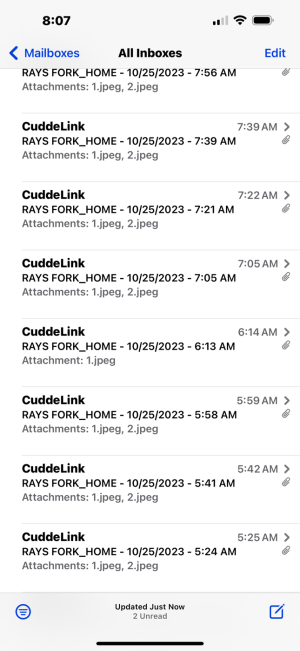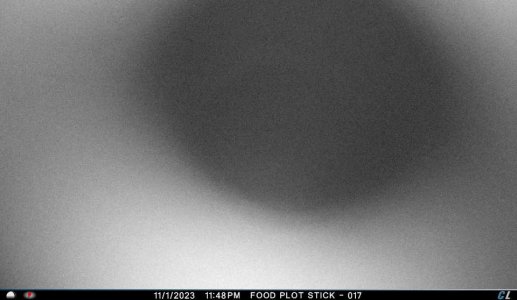Copy, fyi the auto/network time seems to set itself to the time zone the unit is initially activated in, but if it is moved to a different time zone it will not automatically change to that time zone. Or so it appears to me.
Changing my cell rate from 1 pic to 1 hour increased the time to receive pictures. My best for the last dozen is about 1 hour 20 minutes, average looks to be around 2 hours. My best last night was 15 minutes, 30 minutes average. I am going back to the 1 pic rate and confirm my unicorn status., along with this change I am turning off priority (4 cams) and see what happens.
Have you ever seen a picture like this? This is from an L. I got six within two minutes. Elk were in the area, and I was getting clear daylight photos of them 1 hour before. It is well above their heads. I had couple single pics of the same thing a week or so ago. I kind of wonder if it is the filter?
View attachment 58753