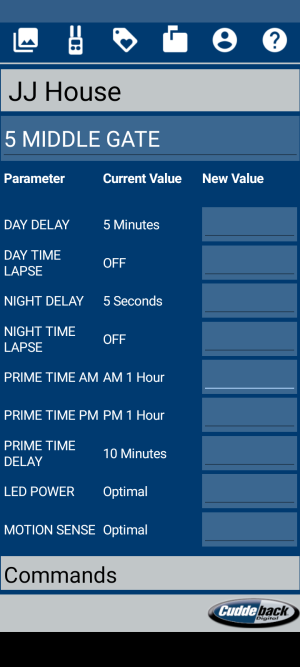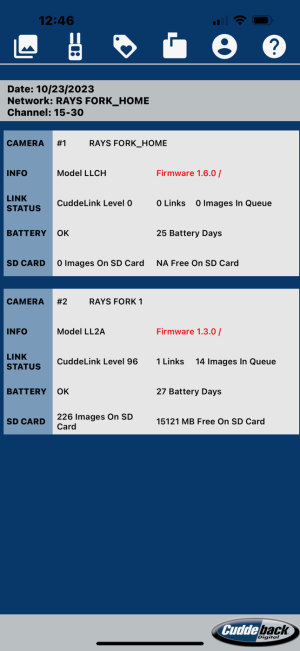john volkman
5 year old buck +
the app is definitely a work in progress and there are times its not executing the commands correctly, they are working on this daily and hope to get it 100% soon. Camp has been very reliable with the exception of changing the aspect as that is not currently functioning nor will it ever be an option on the L series as those are fixed image size.I have had some question about commands being successfully executed. It seems whenever I send a take photo command it seems hit or miss if it takes a photo. Also, I have not been able to successfully use the app to set the delay to auto. It does fine setting the delay to anything else other than auto.