I have a couple repeater only units. I use those to put up high, where I can get a better link levelThanks, got it. Now I understand what the manual implies. I wouldn't give up any potential pics from a camera used as repeater, because my entire system would be in the woods. But I understand that for others the camera/repeater might be right by a driveway or cattle crossing, where they have desired signal strengths but don't want pics. So they would select REPEATER to turn off the cam. I'm so glad we have the 2 Cudde threads on HT to supplement the manual.
-
If you are posting pictures, and they aren't posting in the correct orientation, please flush your browser cache and try again.
Edge
Safari/iOS
Chrome
You are using an out of date browser. It may not display this or other websites correctly.
You should upgrade or use an alternative browser.
You should upgrade or use an alternative browser.
Cuddelink general Q&A recommendations
- Thread starter john volkman
- Start date
MadMadHoosier
5 year old buck +
As John said, $99. I got a slight discount because of the volume of business.What was the price of the new solar unit?
MadMadHoosier
5 year old buck +
John, do you think this new solar can keep up with the home camera?msrp is $99.99
Thank you. I went to the camera, and verified it triggered because it was counting down when I opened it. Now it appears every day on the email report with all the appropriate information looking normal, but it does not appear in my account on the website. I was hoping to remote trigger a photo to make sure it's working but clearly can't do that if it's not appearing. While I know it triggered that photo was never transmitted and received via email.the ants may have got inside the camera as well which ive seen before , they can enter thru a very small space , even the sd card slot. i would try changing your delay for a period of time or turning it off and then putting it at a different time.
Camera is well outside warranty...J's are discontinued....if I can't figure it out is the camera just junk?
john volkman
5 year old buck +
the online report is more up to date and if its not on there its offline, the emailed report can have a lag in it and it can show up on it for a couple days even if its offline. you will likely need go to it, check link level to make sure the radio is working and then have it take a pic and watch the screen for link tx meaning its transmitting via rf.Thank you. I went to the camera, and verified it triggered because it was counting down when I opened it. Now it appears every day on the email report with all the appropriate information looking normal, but it does not appear in my account on the website. I was hoping to remote trigger a photo to make sure it's working but clearly can't do that if it's not appearing. While I know it triggered that photo was never transmitted and received via email.
Camera is well outside warranty...J's are discontinued....if I can't figure it out is the camera just junk?
john volkman
5 year old buck +
the 3600 solar keeps up with my cell home through an entire wi winter. so yes it can keep up.John, do you think this new solar can keep up with the home camera?
MadMadHoosier
5 year old buck +
Hi John:
One more question - about SD card “free space“ on the report. I’ve had a couple cameras drop off line recently, that I assumed was low batteries. However when I got to the camera, it said SD card full. Replacing the card with an empty one got them back online. My gut was telling me the report had not warned me they were getting low, and I really paid attention to this last one. Here is a snapshot of my reports, before and after the SD card swap on my Condo Bottoms camera. It does not look to me like this card should have been full. Am I reading the SD Free Space incorrectly? And even if that is the case, would it be possible for the report to show SD Full, rather than dropping the camera off the report, in future firmware updates?
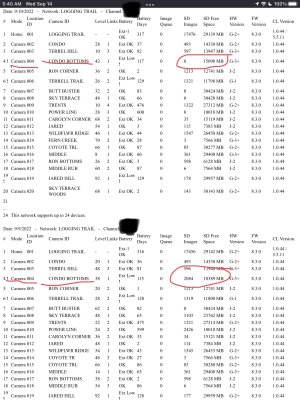
One more question - about SD card “free space“ on the report. I’ve had a couple cameras drop off line recently, that I assumed was low batteries. However when I got to the camera, it said SD card full. Replacing the card with an empty one got them back online. My gut was telling me the report had not warned me they were getting low, and I really paid attention to this last one. Here is a snapshot of my reports, before and after the SD card swap on my Condo Bottoms camera. It does not look to me like this card should have been full. Am I reading the SD Free Space incorrectly? And even if that is the case, would it be possible for the report to show SD Full, rather than dropping the camera off the report, in future firmware updates?
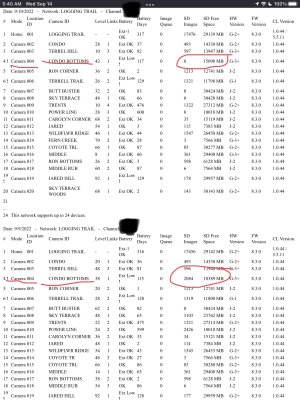
john volkman
5 year old buck +
this is usually caused by a corrupted sd card, in rare cases the camera has an issue, i would pull that card and then clear the internal memory in the camera without a card in the camera(commands /celar with sd card removed). Then put a new card in it and clear the new card , then arm. You can also try that with the card that was in it but if it happens again , discard that card. The camera needs space on a card to communicate with the home so im not sure if it can stay connected once it shows full. With a good card, the MB available should show it is close before it drops off.Hi John:
One more question - about SD card “free space“ on the report. I’ve had a couple cameras drop off line recently, that I assumed was low batteries. However when I got to the camera, it said SD card full. Replacing the card with an empty one got them back online. My gut was telling me the report had not warned me they were getting low, and I really paid attention to this last one. Her is a snapshot of my reports, before and after the SD card swap on my Condo Bottoms camera. It does not look to me like this card should have been full. Am I reading the SD Free Space incorrectly? And even if that is the case, would it be possible for the report to show SD Full, rather than dropping the camera off the report, in future firmware updates?
View attachment 45944
Hoytvectrix
5 year old buck +
Last year I had several cameras that ended up with these corrupted SD cards. Not a single one of the SD cards was actually full, so I'm assuming it's like what John is saying with the card being corrupted. I don't have as many cameras as you do (16 on the home farm network), But I didn't start getting this issue until I upgraded last year to FW 8.3. I formatted all of my cards this year with a fat32 formatting in Windows. Fingers are crossed but so far I've not had any issues.Hi John:
One more question - about SD card “free space“ on the report. I’ve had a couple cameras drop off line recently, that I assumed was low batteries. However when I got to the camera, it said SD card full. Replacing the card with an empty one got them back online. My gut was telling me the report had not warned me they were getting low, and I really paid attention to this last one. Here is a snapshot of my reports, before and after the SD card swap on my Condo Bottoms camera. It does not look to me like this card should have been full. Am I reading the SD Free Space incorrectly? And even if that is the case, would it be possible for the report to show SD Full, rather than dropping the camera off the report, in future firmware updates?
View attachment 45944
roymunson
5 year old buck +
Having issues with my pics not being sent out.
I have a newly charge external 6V on the home base, and good cell service. I just swapped the battery yesterday because it said the battery was low. Only got a couple pics yesterday (nowhere close to the number of pics taken) and today it's showing low again.
Any ideas?
file:///C:/Users/Seth%20Miller/Downloads/S_00001.HTML
I have a newly charge external 6V on the home base, and good cell service. I just swapped the battery yesterday because it said the battery was low. Only got a couple pics yesterday (nowhere close to the number of pics taken) and today it's showing low again.
Any ideas?
file:///C:/Users/Seth%20Miller/Downloads/S_00001.HTML
So it seems like I have a picture from one of the 10 linked cameras that is corrupted or something and keeps trying to come through. The camera is working fine and sending new, uncorrupted pictures too. I've probably been sent this picture over 100 times in the past few days. Any idea on how to correct it? I've pulled the card from my home unit and put a new formatted card in its place and still get this.
Attachments
I did a full format on all of my SD cards before installing in cameras. So far out of 24 cameras I have had 5 to say Check SD while placing them in service and would not clear. Something is going on hear and not sure what. It seems to be a common problem.Last year I had several cameras that ended up with these corrupted SD cards. Not a single one of the SD cards was actually full, so I'm assuming it's like what John is saying with the card being corrupted. I don't have as many cameras as you do (16 on the home farm network), But I didn't start getting this issue until I upgraded last year to FW 8.3. I formatted all of my cards this year with a fat32 formatting in Windows. Fingers are crossed but so far I've not had any issues.
Hoytvectrix
5 year old buck +
They said Check SD as soon as you armed them after doing a full format?I did a full format on all of my SD cards before installing in cameras. So far out of 24 cameras I have had 5 to say Check SD while placing them in service and would not clear. Something is going on hear and not sure what. It seems to be a common problem.
Mine that did this last year would work for a few days or a week or so and then get corrupted.
Are you using the same model of SD card across all cameras? I couldn't pick up a pattern with mine from last year as it happened on multiple brands and sizes of SD cards. This year I made sure every one of my cameras has the same SD card.
It would be interesting to try one of the "corrupted" SD cards in another camera to narrow down if it is the camera or the SD card. Also, I'd be curious to see what the last thing written to the SD card was. Maybe it was in image file or a report from that camera. That might help in diagnosing the problem.
If I have any of these issues happen again this year I'm going to try some of the above and to better document when and where it happens. So far I feel like it's been working well with no issues (*immediately knocks on wood)
How far will your cameras link? My land is mostly wooded and 300 yards is about what mine will do. Looks like you have nine cameras within 300/400 yards of the home camera? I bet nothing walks through your place without getting a picture of itHi John:
One more question - about SD card “free space“ on the report. I’ve had a couple cameras drop off line recently, that I assumed was low batteries. However when I got to the camera, it said SD card full. Replacing the card with an empty one got them back online. My gut was telling me the report had not warned me they were getting low, and I really paid attention to this last one. Here is a snapshot of my reports, before and after the SD card swap on my Condo Bottoms camera. It does not look to me like this card should have been full. Am I reading the SD Free Space incorrectly? And even if that is the case, would it be possible for the report to show SD Full, rather than dropping the camera off the report, in future firmware updates?
View attachment 45944
john volkman
5 year old buck +
you need to pull the sd card in the camera that is taking that, or at least clear it to see if it continues. i woudl replace it , and clear the internal memory and also clear the remote que.So it seems like I have a picture from one of the 10 linked cameras that is corrupted or something and keeps trying to come through. The camera is working fine and sending new, uncorrupted pictures too. I've probably been sent this picture over 100 times in the past few days. Any idea on how to correct it? I've pulled the card from my home unit and put a new formatted card in its place and still get this.
john volkman
5 year old buck +
for external you want 9 volt or a (12 volt while using a cable with a reducer to 9 volt) if you have a 6 volt external the internal may be running power out ot it and that is why the external died so fast. the external port is designed to have more than 6 votes coming into it.Having issues with my pics not being sent out.
I have a newly charge external 6V on the home base, and good cell service. I just swapped the battery yesterday because it said the battery was low. Only got a couple pics yesterday (nowhere close to the number of pics taken) and today it's showing low again.
Any ideas?
file:///C:/Users/Seth%20Miller/Downloads/S_00001.HTML
john volkman
5 year old buck +
not any time soon, the initial production didnt meet quality standards so they need to make a change and this will delay shipping more, my guess is end of the year.Any word on the Tracks cameras when they are coming to stores
john volkman
5 year old buck +
note to all , im not available much thru the end of the week so my responses will be much slower than normal , if you are on Facebook try cuddeback users of america page and someone will help.
MadMadHoosier
5 year old buck +
Yeah, I went stupid on cameras. That's just one of 3 systems on 550 acres. Loved being able to see the Kentucky activity from my Florida home. A few years ago, I decided to limit feeders and spend that money on cameras - and it got out of hand (57How far will your cameras link? My land is mostly wooded and 300 yards is about what mine will do. Looks like you have nine cameras within 300/400 yards of the home camera? I bet nothing walks through your place without getting a picture of it
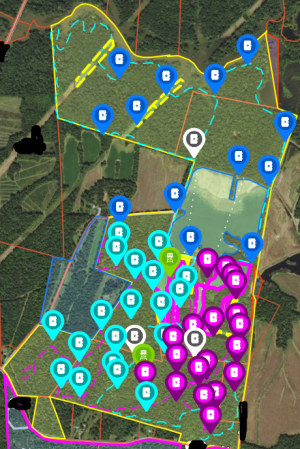
Similar threads
- Replies
- 15
- Views
- 737

