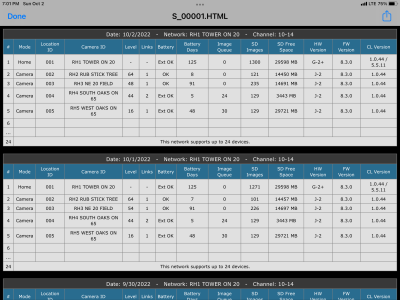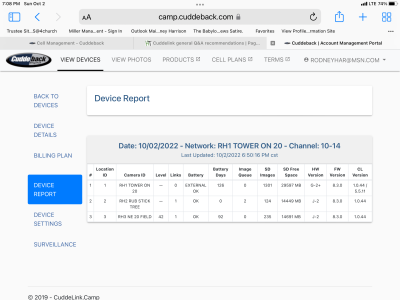I can not dispute whether or not they are good at customer service at this point. All I know is I called 3 time yesterday and wasn't able to talk with anyone. tried an email through the website and still nothing. things are leaning towards not having good support as of now.Our camps been running 15-20 cuddelinks for 4 seasons now. We love them! Our interactions with customer service (on phone or email) have all been positive. Our camps contact person has 4 rules he stresses when contacting any customer service.....Be polite, Be clear, Be brief and Be patient. Those folks are trying their best given the present situation. Also, this forum is an incredible resource! Wish I discovered it years ago. John SNAFU Camp
-
If you are posting pictures, and they aren't posting in the correct orientation, please flush your browser cache and try again.
Edge
Safari/iOS
Chrome
You are using an out of date browser. It may not display this or other websites correctly.
You should upgrade or use an alternative browser.
You should upgrade or use an alternative browser.
Cuddelink general Q&A recommendations
- Thread starter john volkman
- Start date
john volkman
5 year old buck +
they do answer the phone mon-fri, this time of year you will likely need ot wait in que for a time to get thru, off season there is no wait as its crickets in there. Off hours or even in hours you can also facebook message the cuddeback digital facebook page and you will get a response quickly. I monitor this site often, but i have quite a few other lines i rep in addition to cuddeback so the time in which I answer is variable. Email is never the best or fastest route to an answer to a question. I recommend calling or FB messenger first as multiple people monitor those.Roger that, thank you for the help. I am sure I will be back on here this weekend. Also, why doesn't customer service answer the phone? I emailed them to call me and haven't received a call still. I won't have a week for a response from them when I am in the woods this weekend.
John, which facebook account should I be messaging looks like there is a couple on there "Cuddeback users of America" "Cuddeback cameras" etc...they do answer the phone mon-fri, this time of year you will likely need ot wait in que for a time to get thru, off season there is no wait as its crickets in there. Off hours or even in hours you can also facebook message the cuddeback digital facebook page and you will get a response quickly. I monitor this site often, but i have quite a few other lines i rep in addition to cuddeback so the time in which I answer is variable. Email is never the best or fastest route to an answer to a question. I recommend calling or FB messenger first as multiple people monitor those.
john volkman
5 year old buck +
cuddeback digital page messenger is the page monitored by Cuddeback employees, cuddeback users of america is also a very good resource as it has thousands of users including cudde employees on it that help people daily, similar to this site. .John, which facebook account should I be messaging looks like there is a couple on there "Cuddeback users of America" "Cuddeback cameras" etc...
This is the third year for my cuddelink system. In years past, I would average 45/50 days on the batteries. I have changed nothing on the cameras or with camera locations and battery life is running 25 days. I dont have any more deer than I used to have. Anything with the system that could be causing this
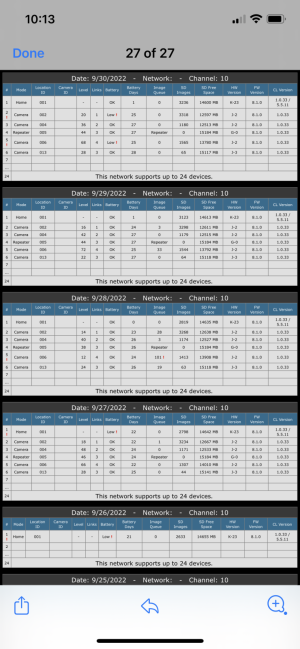
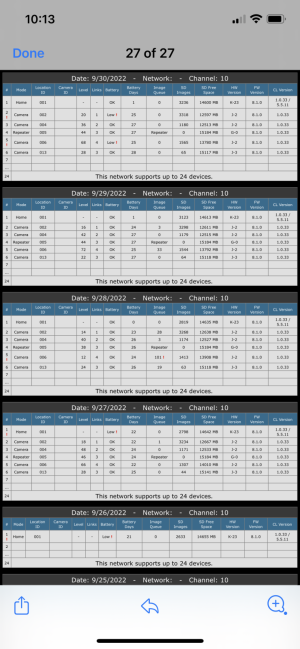
Hoytvectrix
5 year old buck +
Did you used to have so many links across your system? From what I can tell on my own system, having a link reduces the battery life of the camera by about 1/2 or 1/3rd for the camera that has to collect and send photos from another camera.This is the third year for my cuddelink system. In years past, I would average 45/50 days on the batteries. I have changed nothing on the cameras or with camera locations and battery life is running 25 days. I dont have any more deer than I used to have. Anything with the system that could be causing this
View attachment 46369
Any chance you can run solar?
john volkman
5 year old buck +
two things i would suggest, updating to 8.3 , this will help eliminate RF interference from other radio frequency devices and also CLINK networks within a couple miles of yours. pick a random channel when doing so like 10-25 , 5-18 etc. Secondly, adding external power to each camera other than the K . You will save money running external in the long run. no matter if its solar or battery booster. when running battery booster the batteries being in sequence allow them to run down farther before they are to low to operate the camera. I tell everyone if you just run 4 ds dont expect more than 45 days and often times less depending on other factors. a 6 d booster will bring you to 150-250 days and solar can be year or more easily. I honesty wouldn't even run Cuddelink on jsut internals it defeats the purpose of the network. The cameras are in constant communication so they need more power than a stand alone. also try to centralize your home unit so you get yoru link count down, dont run them in a line if you dont have to , that appears to be what you are doingThis is the third year for my cuddelink system. In years past, I would average 45/50 days on the batteries. I have changed nothing on the cameras or with camera locations and battery life is running 25 days. I dont have any more deer than I used to have. Anything with the system that could be causing this
View attachment 46369
I have to run them like that. My cell cam is at the edge of cell service. All the remotes are in areas of non cell service. This area is bottomland within a flowage easement. No development is allowed and I know for a fact, nobody within several miles is running a cuddelink system of any mechanized system of any kind. It is just odd that my battery life is half what it has been the last two years - with the cameras in the exact same locations. I could run solar on at least a couple cameras - including the cell cam. I do have one battery pack I could hook up now.two things i would suggest, updating to 8.3 , this will help eliminate RF interference from other radio frequency devices and also CLINK networks within a couple miles of yours. pick a random channel when doing so like 10-25 , 5-18 etc. Secondly, adding external power to each camera other than the K . You will save money running external in the long run. no matter if its solar or battery booster. when running battery booster the batteries being in sequence allow them to run down farther before they are to low to operate the camera. I tell everyone if you just run 4 ds dont expect more than 45 days and often times less depending on other factors. a 6 d booster will bring you to 150-250 days and solar can be year or more easily. I honesty wouldn't even run Cuddelink on jsut internals it defeats the purpose of the network. The cameras are in constant communication so they need more power than a stand alone. also try to centralize your home unit so you get yoru link count down, dont run them in a line if you dont have to , that appears to be what you are doing
john volkman
5 year old buck +
Then i would invest in external , solar is best with the 6 d booster a next best choice, you will save money on batteries and gas money in the long run since you dont have to make trips there to change them . With that many links running them in a line it will help. The variance in battery life can be in the batteries themselves but what you experienced is in the variables of normal without external .I have to run them like that. My cell cam is at the edge of cell service. All the remotes are in areas of non cell service. This area is bottomland within a flowage easement. No development is allowed and I know for a fact, nobody within several miles is running a cuddelink system of any mechanized system of any kind. It is just odd that my battery life is half what it has been the last two years - with the cameras in the exact same locations. I could run solar on at least a couple cameras - including the cell cam. I do have one battery pack I could hook up now.
Just odd I got 45/50 days for the first two years with cameras in the exact same places and now, this year, half that. I will probably get a solar for the cell cam and a few more battery packs for the others. Thanks!Then i would invest in external , solar is best with the 6 d booster a next best choice, you will save money on batteries and gas money in the long run since you dont have to make trips there to change them . With that many links running them in a line it will help. The variance in battery life can be in the batteries themselves but what you experienced is in the variables of normal without external .
MadMadHoosier
5 year old buck +
As my batteries die, I'm slowly changing over to the new solar panels. If anyone is interested in some used 6D or 12 D battery packs, let me know. Probably 1/2 dozen or more of the PW3563 12D dual power banks, and a bunch of the PW-3624 6D battery boosters. Maybe 1/2 price would be fair?
An interesting thing noticed while switching to solar. About 4 cameras in my setup have always eaten batteries at an accelerated rate. I've always wondered if the booster or cord between the booster and camera was working properly, but never really nailed down an answer. Since these were some of the first cameras to get the new solar, I now have an answer. Even with a fully charged solar panel, and a brand new cord, they drain the new solar panel at an accelerated rate. So something is bad with the camera causing extra drain. I'll now try new SD cards and a full reset of the cameras to see if that fixes things. If not, I'll check the warranty, and either get them fixed, or make use of parts for other out of warranty cameras.
An interesting thing noticed while switching to solar. About 4 cameras in my setup have always eaten batteries at an accelerated rate. I've always wondered if the booster or cord between the booster and camera was working properly, but never really nailed down an answer. Since these were some of the first cameras to get the new solar, I now have an answer. Even with a fully charged solar panel, and a brand new cord, they drain the new solar panel at an accelerated rate. So something is bad with the camera causing extra drain. I'll now try new SD cards and a full reset of the cameras to see if that fixes things. If not, I'll check the warranty, and either get them fixed, or make use of parts for other out of warranty cameras.
Need help.cuddeback digital page messenger is the page monitored by Cuddeback employees, cuddeback users of america is also a very good resource as it has thousands of users including cudde employees on it that help people daily, similar to this site. .
Cameras went off line the day after I put them out. I'm now back at the lease and cell camera shows armed. But no lights and nothing happens when I push any of the buttons
Trophy Acres
A good 3 year old buck
pull the batteries untill there is nothing on the screen and start overNeed help.
Cameras went off line the day after I put them out. I'm now back at the lease and cell camera shows armed. But no lights and nothing happens when I push any of the buttons
john volkman
5 year old buck +
do as trophy instructed, also change your SD card and run a cell test once you re install batteries, it should give you an error code if there is an issue. if you cell unit is constantly going off line its cell service related or something in the modem , either issue should show an error code. if you are in the field and need help the fastest way to get help off hours is Facebook messenger, i only check this page once a day this time of year.Need help.
Cameras went off line the day after I put them out. I'm now back at the lease and cell camera shows armed. But no lights and nothing happens when I push any of the buttons
john volkman
5 year old buck +
The live report online is more accurate now. im guessing from your report that camera 4 is linking thru 5 to get home , with that low of a level it could be going in and out of connection which is causing the backup, i would try moving it to a spot that reads a higher link level or centralizing your home camera more if possible, you want to shoot for a link level of 20 or higher to insure constant communication with the home.I am not getting pictures out of the cue on cameras 4 & 5. I changed the settings to send hourly last week, and I do get a picture from both periodically, but generally only one at a time. On the live report, these two cameras are not showing up.
View attachment 46423
View attachment 46424
I pulled the SD card and tried a new card. I cleared the memory and when I go to arm the camera I get a "Check SD" error for a few seconds then it goes away. The camera operates fine, there just seems to be a corrupted pic stuck in que. That isn't recognized. I tried this with multiple cards, same brand in all 10 of my cameras, and still get this error message.you need to pull the sd card in the camera that is taking that, or at least clear it to see if it continues. i woudl replace it , and clear the internal memory and also clear the remote que.
john volkman
5 year old buck +
if you re still having issues after multiple cards and doing those steps its likely time to send it in - if so id call CS for an RMAI pulled the SD card and tried a new card. I cleared the memory and when I go to arm the camera I get a "Check SD" error for a few seconds then it goes away. The camera operates fine, there just seems to be a corrupted pic stuck in que. That isn't recognized. I tried this with multiple cards, same brand in all 10 of my cameras, and still get this error message.
john volkman
5 year old buck +
Verify camera has active data plan and move camera to run CELL TEST again in an effort to get SUCCESS. If that fails, run CELL TEST in known LTE service area.What does the error code failed 200 or 208 mean?
Sent from my SM-G996U using Tapatalk
Similar threads
- Replies
- 15
- Views
- 737