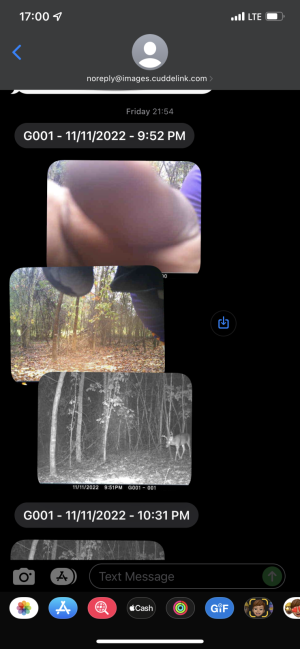1. never use batch 1 when in cuddelink mode and i recommend not at all even with a stand alone , this will actually delay your images.... not make them faster, stick to 1 hour or batch 5 at the least.
2. Make sure you have a random link channel, dont use the default.... use something unique like 05-25 or 11-19. if you have a neighbor using a channel that has the same number in it , that can cause interface and delay images.
3. if the camera took pics of you in the day time its working, there is no difference between sensing day or night , unless you have your day delay to "off". In that case it wont take pictures at all. 5 seconds is the shortest you can go.
4. Many people mount cuddeback's to high and miss deer , i recommend waist high or lower and make sure its level. Cuddeback's are designed to trigger fast and not take false images, but you need to aim them correctly.
5. Do a walk test the next time you are there, after confirming your settings are correct. leave the door open while testing so you confirm it flashes " image" on it.