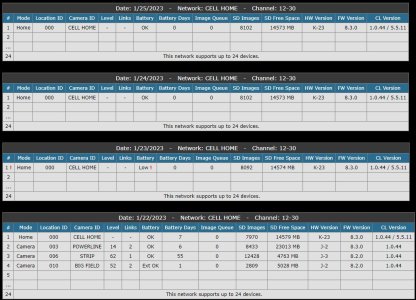john is the stud on this topic, but a pic of you driving out wouldn't be in the cell queue, since that happened after you replaced the batteries, indicating it was working when you left. I believe you can go to the cuddelink site, go into your camera settings, and request a report, see it it sends one. This should confirm if you have any cell transmission.
After I replace batteries on the cell unit, I make sure all my cams link up before i close the door. Occasionally I've had to run a cell test, too, make sure it's good. I've had some glitches like you're describing that have cured themselves over a couple of days. And, I've had similar issues and finally figured out my cell antenna was the culprit. I bought 2 new style paddle antennas this year, and my system worked flawlessly. And i would recommend updating the cams to the same software, for sure.
The worst part about this situation is wondering if your camera got stolen!