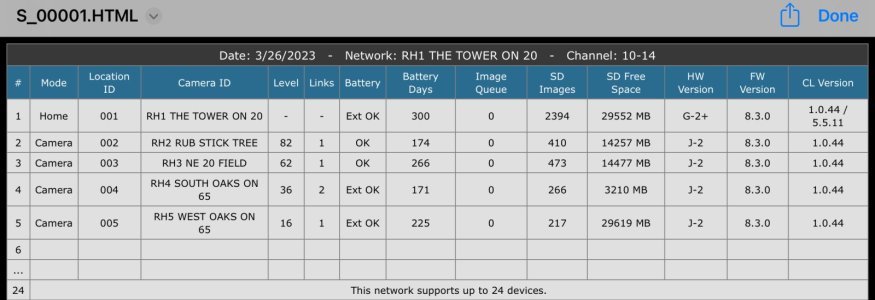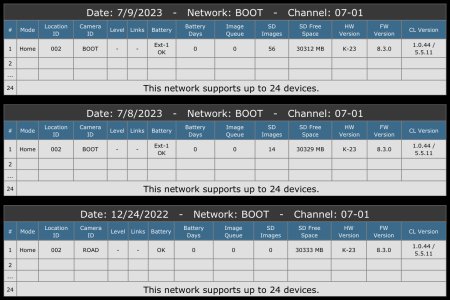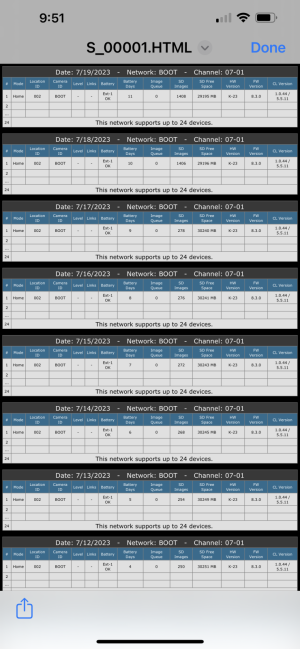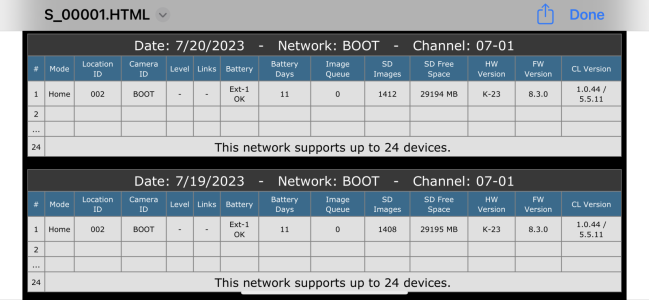356
5 year old buck +
System Update:
While time is rendering my J & G camera system somewhat obsolete, I am at day 300 from the start of my solar conversion and am pleased to share the system has worked flawlessly. While I did not add solar all at once, it has been over 170 days since I have checked a camera. All are currently worked as designed and I am pleased with the system. Last June I had issues with ants, so this year I will be proactive treating the trees.
This system was first put to use in 2019 on a non-cell coverage, but for only a few weeks. It was not until December 2021 that I started using the system as designed, and battery life was the Achilles heel of the system. Solar changed everything, IMO, and the standard 3600 panels have given good service even in low light areas.
The G-camera provides good pictures, and is the one that has 300 days of untouched service. For those wanting to use the G-camera with the new L system, it seems like a winter.
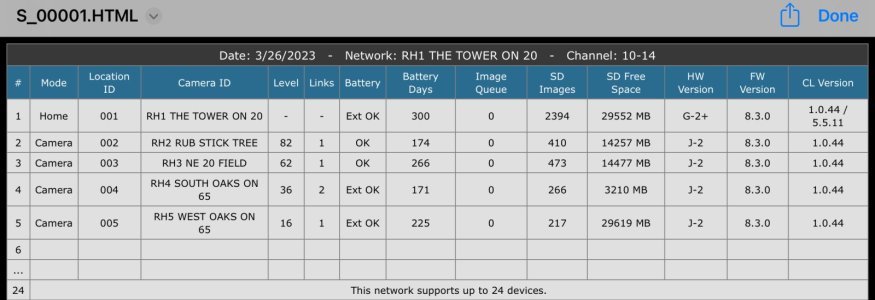
While time is rendering my J & G camera system somewhat obsolete, I am at day 300 from the start of my solar conversion and am pleased to share the system has worked flawlessly. While I did not add solar all at once, it has been over 170 days since I have checked a camera. All are currently worked as designed and I am pleased with the system. Last June I had issues with ants, so this year I will be proactive treating the trees.
This system was first put to use in 2019 on a non-cell coverage, but for only a few weeks. It was not until December 2021 that I started using the system as designed, and battery life was the Achilles heel of the system. Solar changed everything, IMO, and the standard 3600 panels have given good service even in low light areas.
The G-camera provides good pictures, and is the one that has 300 days of untouched service. For those wanting to use the G-camera with the new L system, it seems like a winter.