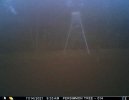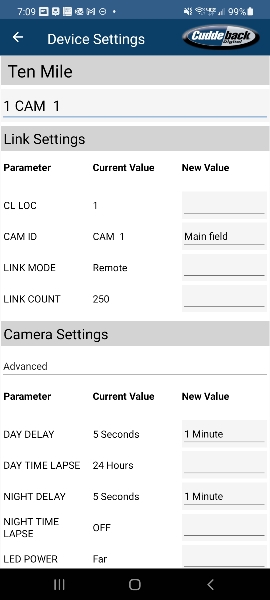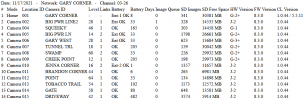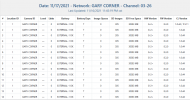@john volkman if you are still taking suggestions on improving the interface organization, I would also make clearing the SD card at the camera a little more intuitive.
On that note, I've had at least four cameras (both J's and G's) have an SD CARD FULL error message in the camera but the reports not reflect that. I have all on 8.3. The only reason why I've noticed them having this issue is that they eventually stop taking photos. And for some reason, attempting to clear the SD cards through camp gets stuck in pending (one camera eventually cleared and began taking photos again). I never had this issue before switching to 8.3, but this may be an SD card issue as I switched to all new cards at the same time and formatted them before putting them in the camera.