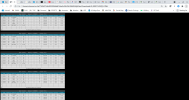Jrozzi16
5 year old buck +
Can anyone help? I sent John a message just a couple of days ago, but trying to get some feedback before the weekend, so I can make adjustments. I have the Verizon starter kit deployed. 1 - G-series as my Home and 2 - J-series as Remotes. I have had them out a couple of weeks now and have only gotten pics from night, once. I am not getting near as many pics as I am from other cameras I've had in these same areas. The areas I have them in have a very high deer population and critters too, so I know I should be getting more pics than I am and certainly should be getting some night pics. I have them set up per instructions. Any direction would be greatly appreciated. I have talked to CS multiple times and emailed them as well with no help. Thanks.
It’s been hot and humid deer aren’t moving at all for me. With that being said are you getting your reports as scheduled? If so post a pic of one. Are all your cameras showing connected to the home
Camera on the website?
Sent from my iPhone using Tapatalk