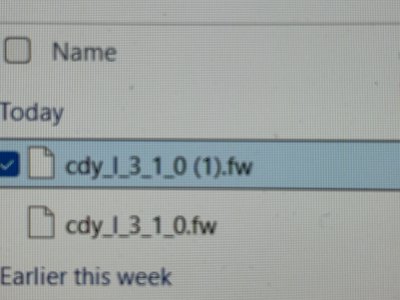I am having the same issue and submitted pictures of my reports to the address John mentioned. However, I say that the number of links and long queue is directly related to the upgrade to Gen 3, as I never had more than 2 links or long queues, and now I have 2-15 links per camera (with 9 cameras) and three showing double digit queues. Additionally, once I did the update, the link levels are all over the chart (ranging from 98 to 4 on the same camera in a week) whereas before they were relatively stable day to day.
I appreciated the communication from support, "Thank you for sending over your report, our engineering team is looking into this and we will contact you once we have a solution." I empathize with anyone trying to debug software type issues!