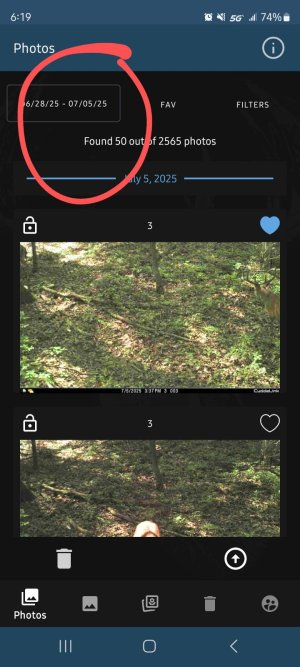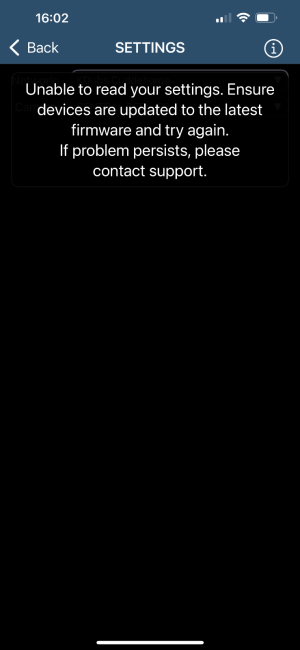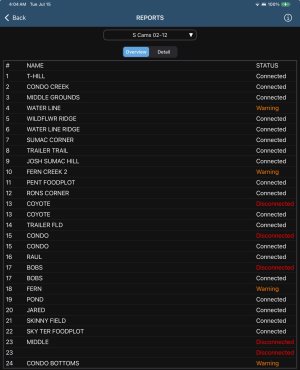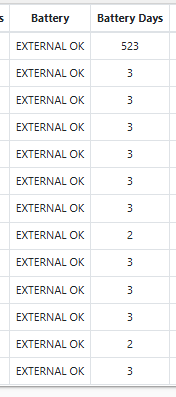Hi John. Long time lurker, first time asker, as I’ve been able to use others posts from this page to fix any issues I’ve had in the past. My set up is about 2hrs from my house, so I thought I’d ask ,before I drive out there to do what I “think” I need to do.
The app on my phone recently updated and when I try to changes settings on my devices, now it says cannot read my settings and I have to ensure I have the latest firmware loaded. My home device and 4 of my L series were on current firmware when I deployed them (18 months or so). I added 2 more a couple months later and I didn’t check the firmware version. 1 of my cameras batteries just died about a week or so, but the other are working fine, taking and sending pictures.
With that background and given the error I am getting (attached), do I have to go out and upload new firmware on all of my devices? TIA, Ken
Just verified that the firmware versions are:
G-2+ = 8.3.0
4 of my LL2A = 1.7
2 of my LL2A = 1.4