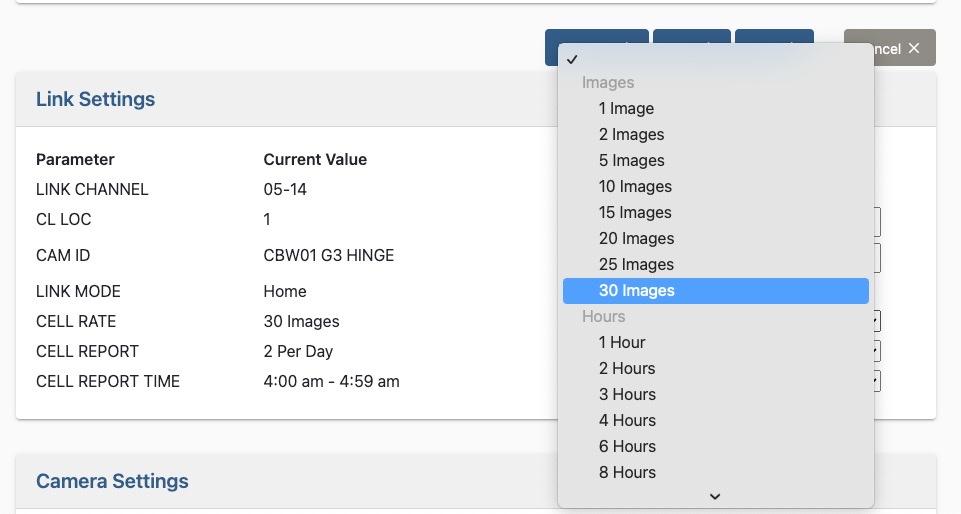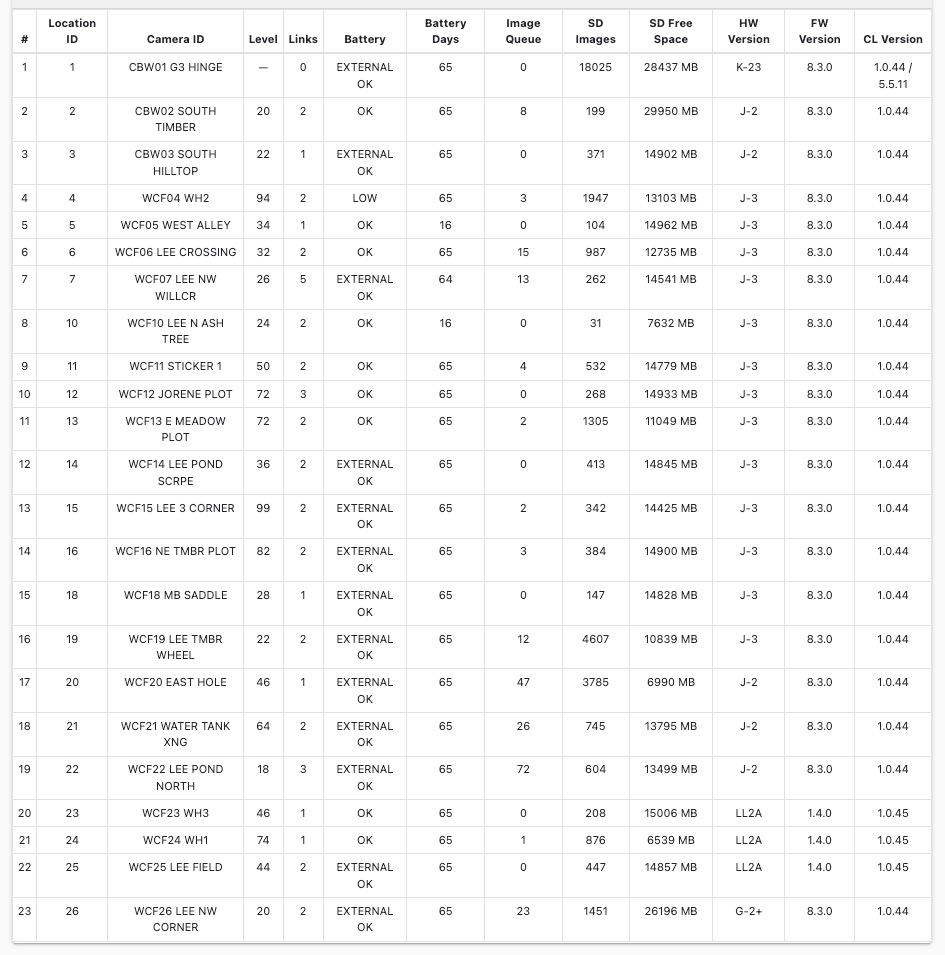john volkman
5 year old buck +
these are only guesses then since im not aware of how you network lays out etc. heres a couple causes that are possibilities.Yes- it’s very central and on a high ridge in the middle of a large field.
1. channel interference.
2. if the cmaera with the low link level of 8 is linking others, it could have easily fell off and thus the others also fell off until it regained signal strength
3. when you made changes to your network the mesh had to rebuild and it took a day to do so. Keep in mind the report is a snap shot and not in real time, it shows a small snapshot for each cmaera.
4. your link antenna or radio in your home unit was compromised. (this typically doesnt fix itself and woudl not have come back if so)
5. the remotes with the high image que are an issue and those can cause issues as well. Its worth investigating why those are backed up. if they are linking other cameras it will slow your entire network down. if you can post an aerial of your cmaera location by number that may help us determine why those are backed up. For now you can clear the que or lengthen your camera delay on those to help it catch up.