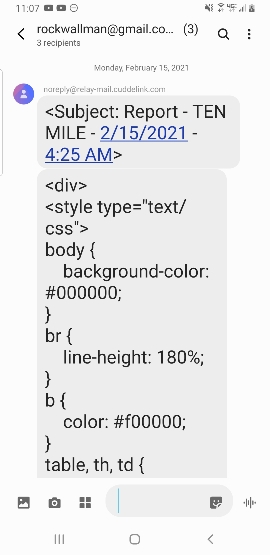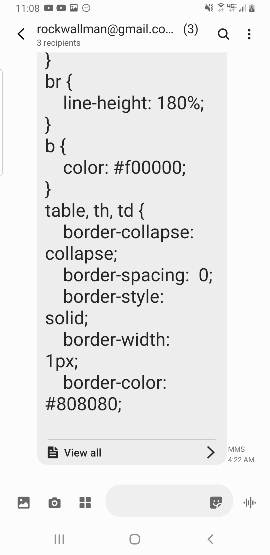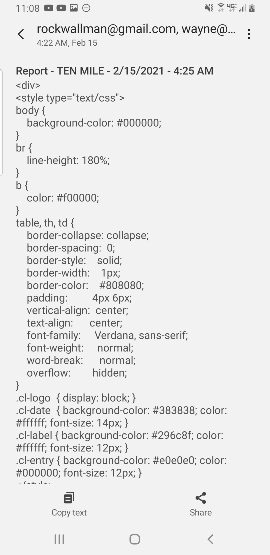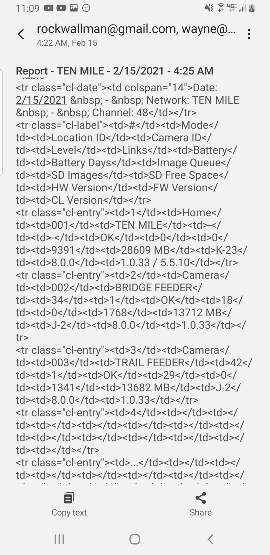Who is your cell service? I have had no problem with Verizon when I get text message.Anyone else getting their reports as a long bunch of gobbledegook being sent to their phone? Still happening after the latest update. Have had to check the report online.
-
If you are posting pictures, and they aren't posting in the correct orientation, please flush your browser cache and try again.
Edge
Safari/iOS
Chrome
You are using an out of date browser. It may not display this or other websites correctly.
You should upgrade or use an alternative browser.
You should upgrade or use an alternative browser.
Cuddelink 2020 GEN 2 version
- Thread starter john volkman
- Start date
Yeah it's been like this for awhile but the first 2 yrs at least it was fine.That's the only way I have ever recieved it on my phone. I want to see what the actual report looks like, I have to check me email or log into the site.
Who is your cell service? I have had no problem with Verizon when I get text message.
The camera is Verizon. Phone is AT&T. This is what I get now:
body { background-color: #000000; } br { line-height: 180%; } b { color: #f00000; } table, th, td { border-collapse: collapse; border-spacing: 0; border-style: solid; border-width: 1px; border-color: #808080; padding: 4px 6px; vertical-align: center; text-align: center; font-family: Verdana, sans-serif; font-weight: normal; word-break: normal; overflow: hidden; } .cl-logo { display: block; } .cl-date { background-color: #383838; color: #ffffff; font-size: 14px; } .cl-label { background-color: #296c8f; color: #ffffff; font-size: 12px; } .cl-entry { background-color: #e0e0e0; color: #000000; font-size: 12px; } Date: 3/14/2021 - Network: KOK KREEK - Channel: 15-05#ModeLocation IDCamera IDLevelLinksBatteryBattery DaysImage QueueSD ImagesSD Free SpaceHW VersionFW VersionCL Version1Home015KOK KREEK--OK14504530397 MBK-18.3.01.0.44 / 5.5.112Camera002DUCK DUPLEX991Ext OK1390530418 MBG-18.3.01.0.443...24This network supports up to 24 devices.
Date: 3/13/2021 - Network: KOK KREEK - Channel: 15-05#ModeLocation IDCamera IDLevelLinksBatteryBattery DaysImage QueueSD ImagesSD Free SpaceHW VersionFW VersionCL Version1Home015KOK KREEK--OK14504330399 MBK-18.3.01.0.44 / 5.5.112Camera002DUCK DUPLEX991Ext OK1390530418 MBG-18.3.01.0.443...24This network supports up to 24 devices.
Date: 3/12/2021 - Network: KOK KREEK - Channel: 15-05#ModeLocation IDCamera IDLevelLinksBatteryBattery DaysImage QueueSD ImagesSD Free SpaceHW VersionFW VersionCL Version1Home015KOK KREEK--OK14401730419 MBK-18.3.01.0.44 / 5.5.112Camera002DUCK DUPLEX991Ext OK1380530418 MBG-18.3.01.0.443...24This network supports up to 24 devices.
Those on my list to receive the pictures also get it. It's ridiculous. Not sure why they receive a report at all. Things like that and what I requested a few posts earlier are things that they should easily be able to do.
I’ve seen this problem before. It’s the phone service providers’ problem. Not sure how to fix. Maybe you could check with AT&T.The camera is Verizon. Phone is AT&T. This is what I get now:
Those on my list to receive the pictures also get it. It's ridiculous. Not sure why they receive a report at all. Things like that and what I requested a few posts earlier are things that they should easily be able to do.
I’ve seen this problem before. It’s the phone service providers’ problem. Not sure how to fix. Maybe you could check with AT&T.
I'll do that, thanks. I've always had AT&T so it's strange.
This is what my Verizon text looks like. After I get first I just tap html file to see reportI'll do that, thanks. I've always had AT&T so it's strange.
Attachments
MadMadHoosier
5 year old buck +
I've recently started using the "priority/surveillance" setting for a single camera on a 24-camera system. Currently all the cameras send pictures to an email account. Is it possible to have ONLY the surveillance camera text it's images to my phone? I don't want text blowing up my phone from all 24 cameras, just the single priority camera.
No-Tox- I'm hoping they'll allow for the option to not have it sent at all. I don't care how easy it is to just delete them. Those on my list are annoyed with them as well.
Have the webpage saved on my phone to just click/tap on that to go to the sign-in page. Login is saved on it so it's just as quick.
Did contact AT&T but had to answer some more questions for them so waiting for a reply.
Have the webpage saved on my phone to just click/tap on that to go to the sign-in page. Login is saved on it so it's just as quick.
Did contact AT&T but had to answer some more questions for them so waiting for a reply.
Another thought, what type phone do you have? I have an iPhone. It actually sends a txt of the email.No-Tox- I'm hoping they'll allow for the option to not have it sent at all. I don't care how easy it is to just delete them. Those on my list are annoyed with them as well.
Have the webpage saved on my phone to just click/tap on that to go to the sign-in page. Login is saved on it so it's just as quick.
Did contact AT&T but had to answer some more questions for them so waiting for a reply.
Another thought, what type phone do you have? I have an iPhone. It actually sends a txt of the email.
Sony Xperia- android.
It's been quite awhile but I think when I clicked on mine it just showed the basic report- each camera with battery level and # of pics etc. It's not something I bothered reading each day anyway. Tactacam and Spypoint(I just have a Link) they have an app of course, so everything is right there. I'm ok with just going to Cuddeback's webpage to look and change settings etc, I just don't know of any other company that is like that.
Edit: I just checked the report that came via email which I hadn't done in awhile. Comes with an html file to click on...which shows the report...for 4 days. I thought it used to show just that previous day but I could be wrong.
john volkman
5 year old buck +
Cuddeback has an app in the works, the android versions is in testing now and the apple version is close behind. the plan is to have them both ready for prime time this summer if everything goes well. I passed on the report formatting to the designer but it sounds like its a provider issue and or a phone issue not an issue on cuddles end but they are looking into it. one way to make sure the report comes thru is to switch to email over text , by doing that you eliminate your provider or phone reformatting it.
Sounds good. So it'll be like others' where each person that wants to receive the pics will have to have the app and login info...or will they still get them or have the option to get them instead as text or email?
Not much luck from AT&T. May just skip trying to get it fixed if there's an app on the way.
Not much luck from AT&T. May just skip trying to get it fixed if there's an app on the way.
john volkman
5 year old buck +
i assume the current functionality will remain mostly the same for those that use it as it is. The app will change some things and have added functionality although its not all final yet so i cant share what all the features will be until its ready to launch.Sounds good. So it'll be like others' where each person that wants to receive the pics will have to have the app and login info...or will they still get them or have the option to get them instead as text or email?
Not much luck from AT&T. May just skip trying to get it fixed if there's an app on the way.
john volkman
5 year old buck +
cuddeback doesn't offer this option but several adept users have figured out how to do this on their own. I cant offer any advice on how to accomplish it though.So is there a way to use a non cell home hooked to a computer to send pics to email my cell service is horrible at camp but we are getting internet there soon
Sent from my iPhone using Tapatalk
Having an issue with the link cam. Or maybe it's the Home cam. Updated the firmware on both cameras(a week ago) and they both worked fine. Changed some camera settings via the Cell Management web-page. A few days go by and they never got updated- just said "pending", but the reports kept coming in with battery levels ok etc. Wanted to move the link cam yesterday so turned it off and moved it...turned it back on and changed the settings right on the camera, checked the signal/connection level and it said "good 99"(it's only 30yds away), and had my pic taken a few times before I left and waited for the pics to come in. Did not touch the Home cam but walked in front to get some pics.
Pics come in, the only ones from the link cam are those of me before I turned the cam off. Figured maybe the others would come in with the next batch..I had to get going. No pics from the link the rest of the day. Last night I set the link cam to take a picture..never received one. I am getting pics taken by the Home cam. Got the report this morning and it's showing everything is ok. Looked at the settings on the Cell Management page and now the link is showing the updated settings(rememmber- I did those on the cam itself) but the Home still says "pending".
I should get to the place again tomorrow. Plan to take the batteries out of both, drain the power out, and restarting(but not resetting) them..unless there's a better option to try.
Edit..filter stuck maybe? It's not showing any pics queued.
Pics come in, the only ones from the link cam are those of me before I turned the cam off. Figured maybe the others would come in with the next batch..I had to get going. No pics from the link the rest of the day. Last night I set the link cam to take a picture..never received one. I am getting pics taken by the Home cam. Got the report this morning and it's showing everything is ok. Looked at the settings on the Cell Management page and now the link is showing the updated settings(rememmber- I did those on the cam itself) but the Home still says "pending".
I should get to the place again tomorrow. Plan to take the batteries out of both, drain the power out, and restarting(but not resetting) them..unless there's a better option to try.
Edit..filter stuck maybe? It's not showing any pics queued.
Last edited:
john volkman
5 year old buck +
put a different card in that camera , preferably a new one that his empty and has nt been used in another camera, regarding the commands, always wait 24 hours before being concerned that something hasn't taken affect. nothing is in real time when using the cuddelink camp.Having an issue with the link cam. Or maybe it's the Home cam. Updated the firmware on both cameras(a week ago) and they both worked fine. Changed some camera settings via the Cell Management web-page. A few days go by and they never got updated- just said "pending", but the reports kept coming in with battery levels ok etc. Wanted to move the link cam yesterday so turned it off and moved it...turned it back on and changed the settings right on the camera, checked the signal/connection level and it said "good 99"(it's only 30yds away), and had my pic taken a few times before I left and waited for the pics to come in. Did not touch the Home cam but walked in front to get some pics.
Pics come in, the only ones from the link cam are those of me before I turned the cam off. Figured maybe the others would come in with the next batch..I had to get going. No pics from the link the rest of the day. Last night I set the link cam to take a picture..never received one. I am getting pics taken by the Home cam. Got the report this morning and it's showing everything is ok. Looked at the settings on the Cell Management page and now the link is showing the updated settings(rememmber- I did those on the cam itself) but the Home still says "pending".
I should get to the place again tomorrow. Plan to take the batteries out of both, drain the power out, and restarting(but not resetting) them..unless there's a better option to try.
Edit..filter stuck maybe? It's not showing any pics queued.
Similar threads
- Replies
- 32
- Views
- 882
- Replies
- 12
- Views
- 746