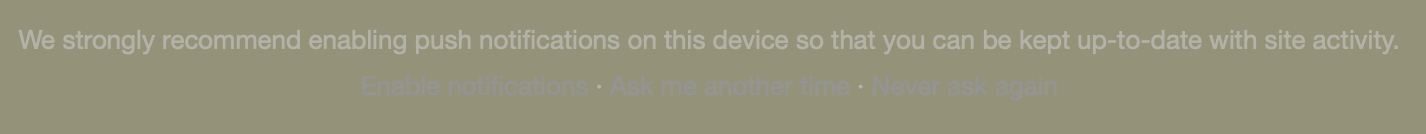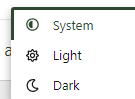-
If you are posting pictures, and they aren't posting in the correct orientation, please flush your browser cache and try again.
Edge
Safari/iOS
Chrome
You are using an out of date browser. It may not display this or other websites correctly.
You should upgrade or use an alternative browser.
You should upgrade or use an alternative browser.
hang in with me on site changes.
- Thread starter Bill
- Start date
Feelslikefar.
5 year old buck +
Bill
Administrator
I'm not colored blind but can't read that. Doesn't look like that on my screens?lol "colorblind" guy gripe. :D
I know there's words at the bottom, I can sort of tell they're there, but I sure can't read em.
View attachment 73120
Switch to light mode and it will be black and white.
RGrizzzz
Administrator
Was that on the dark or light theme? That "push notification footer alert" is the only place I can find where those theme colors are mixed. Once you close it, it rarely comes back. I'll have to figure out how to reproduce it, to see if I can tweak it, without changing anything else too significantly.lol "colorblind" guy gripe. :D
I know there's words at the bottom, I can sort of tell they're there, but I sure can't read em.
View attachment 73120
Last edited:
Feelslikefar.
5 year old buck +
"Habitat Talk Greens" It comes back whenever you delete cookies, which for me is often.
My options are V2 and Greens. The light and dark thing is gone, not that dark was working anyway.
My options are V2 and Greens. The light and dark thing is gone, not that dark was working anyway.
RGrizzzz
Administrator
The themes named light and dark are gone. V2 and greens each have a light and dark mode. Click the gear next to the theme name at the bottom of the page to toggle between light and dark. System will match your device preference. Greens is now default."Habitat Talk Greens" It comes back whenever you delete cookies, which for me is often.
My options are V2 and Greens. The light and dark thing is gone, not that dark was working anyway.
S.T.Fanatic
5 year old buck +
I feel like I just read a Greek novel.
Sent from my iPhone using Tapatalk
Sent from my iPhone using Tapatalk
fishin coyote
5 year old buck +
On my device there’s a little moon next to the Habitat Talk v2 for the light and dark modeThe themes named light and dark are gone. V2 and greens each have a light and dark mode. Click the gear next to the theme name at the bottom of the page to toggle between light and dark. System will match your device preference. Greens is now default.
RGrizzzz
Administrator
RGrizzzz
Administrator
I think I got this fixed. LMK if anything else seems off.lol "colorblind" guy gripe. :D
I know there's words at the bottom, I can sort of tell they're there, but I sure can't read em.
View attachment 73120
Light
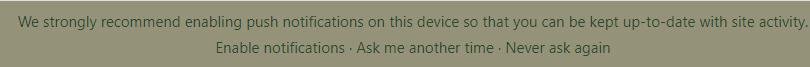
Dark
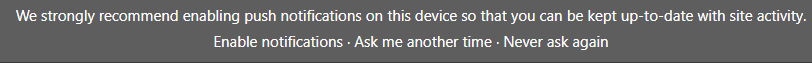
Feelslikefar.
5 year old buck +
I can see both of those (at least here at work)
RGrizzzz
Administrator
There isn't any simple control over that via the style options. The forum software just bolds/unbolds the text. I was just playing with light/dark colors.As long as you guys are looking into things. The contrast (or lack thereof)of threads being in bold that haven't been viewed versus ones that have been viewed could use a little more contrast. At least on my Samsung phone there doesn't appear to be much of a contrast.
RGrizzzz
Administrator
What device and browser are you using? There's no way to go back to the old style, as it's not compatible with the newer style.I've tried to switch modes and I keep getting a pop up that says Oops something went wrong. It's not a big deal but I prefer the old format of the site.
RGrizzzz
Administrator
I looked into this a little more. I noticed that the forums all showed unread for me, first pic. If I go into the forum section, you can see the threads show a mix of read and unread in pic 2, as expected. I'm guessing that the migration didn't transfer user personal settings for the content you have read. If you want a specific forum section to show all threads as read/unblod, you can go into that section, and click the "Mark read" button, pic three. Then the forum section will show as read/nothing new on the home page. See my pic one, as I clicked "Mark read" in the General discussion forum section. Not completely ideal, but likely a consequence of the upgrade/migration process. Do it once for each forum and you're all set.As long as you guys are looking into things. The contrast (or lack thereof)of threads being in bold that haven't been viewed versus ones that have been viewed could use a little more contrast. At least on my Samsung phone there doesn't appear to be much of a contrast.
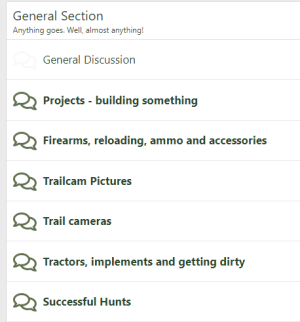
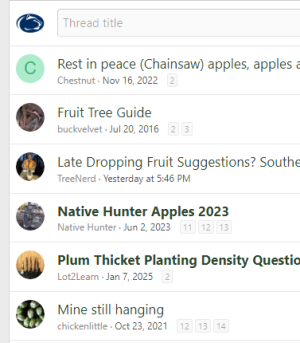
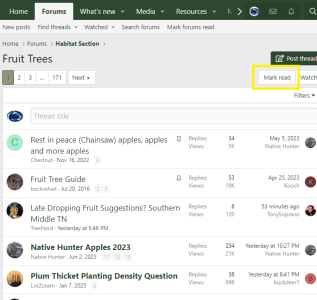
PatinPA
5 year old buck +
ah ok. I just use chrome on my crappy HP work computer.What device and browser are you using? There's no way to go back to the old style, as it's not compatible with the newer style.
RGrizzzz
Administrator
Try to flush your browser cache/delete browsing data, under the settings menu. It's also accessible via Ctrl-Shift-Delete from the keyboard. You can also try browsing to the site in Incognito mode, to what happens then.ah ok. I just use chrome on my crappy HP work computer.
Similar threads
- Replies
- 88
- Views
- 5K