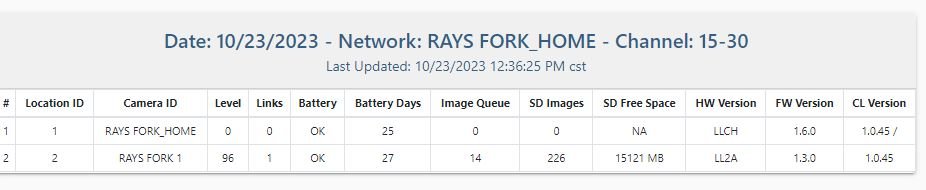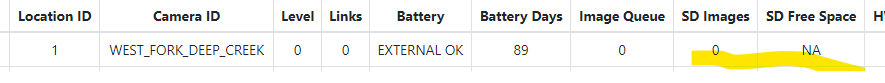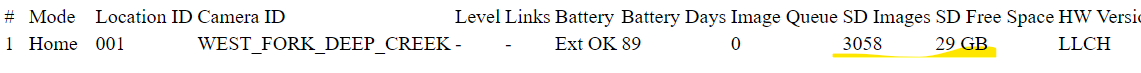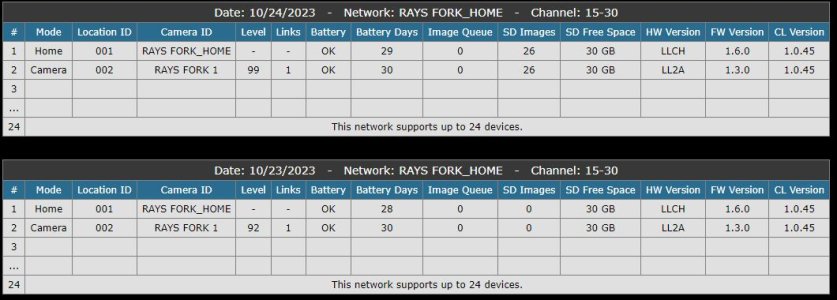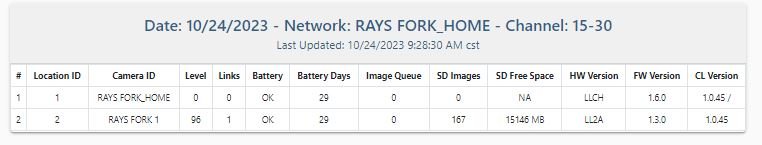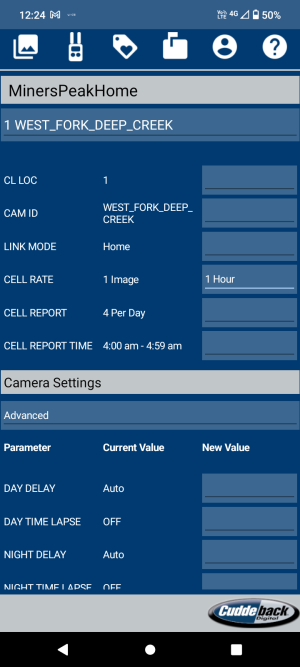yes- you should receive it via email, anytime the Server loads images on the app and camp, it sends an email or text to the relay address' you have listed, it cant do it any other way- if its going on the app or photos on camp, the report and images are making it to the server. if you arent receiving those- that may be the issue. I would check your junk file and also make sure the email address is listed correctly. It might be a good idea to add another email address ot the relay that you can compare with - you can have up to 10 on it.