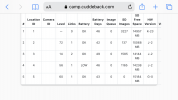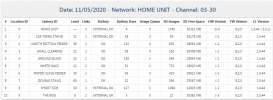john volkman
5 year old buck +
this is correct, the cameras have a capacitor in them that holds a charge even when batteries are removed. The remaining charge has to leave them before the battery days will reset. The purpose of the capacitor is to power the LEDS at full power even as the alkaline battery level goes down or when they are under stress , an example would be when the camera is taking multiple images in short period of time.You have the "drain" the system for the battery days to reset. That would leaving the unit on while taking the batteries out till the screen is blank. Learned that lesson last month.