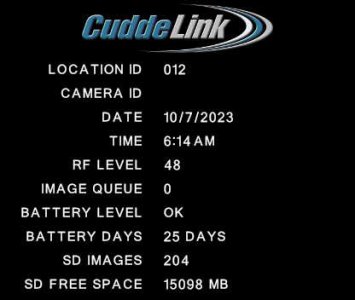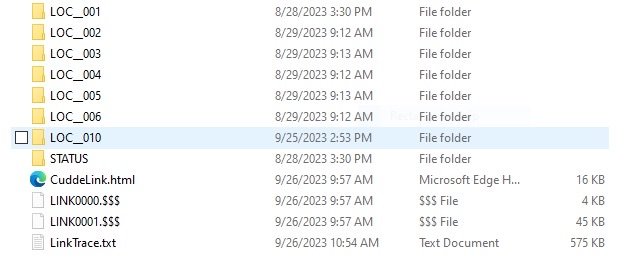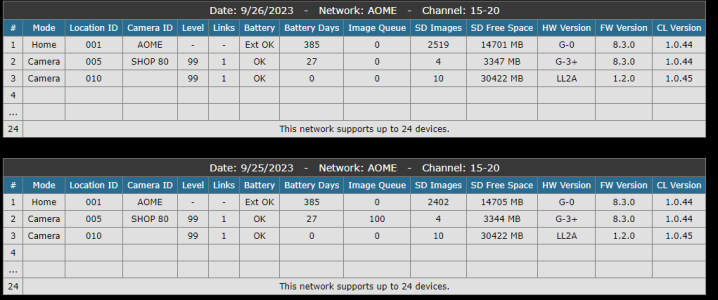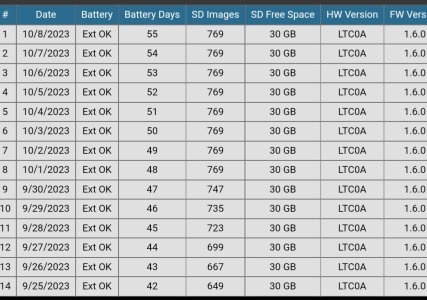Well, I went ahead and got me a cell home. My hope is that I can completely stay away from my hunting spot. It is so small that I really need zero pressure rather than minimal pressure. All my stands are hung, blinds situated, fields planted and cameras placed. Fingers crossed nothing messes up. 
Sent from my iPhone using Tapatalk

Sent from my iPhone using Tapatalk