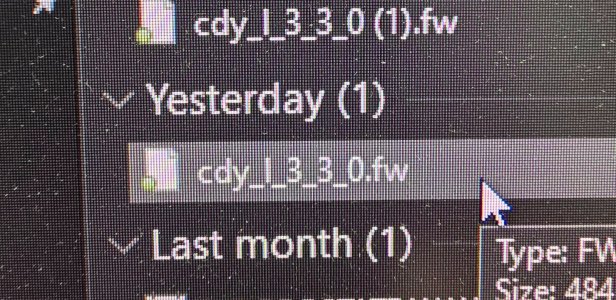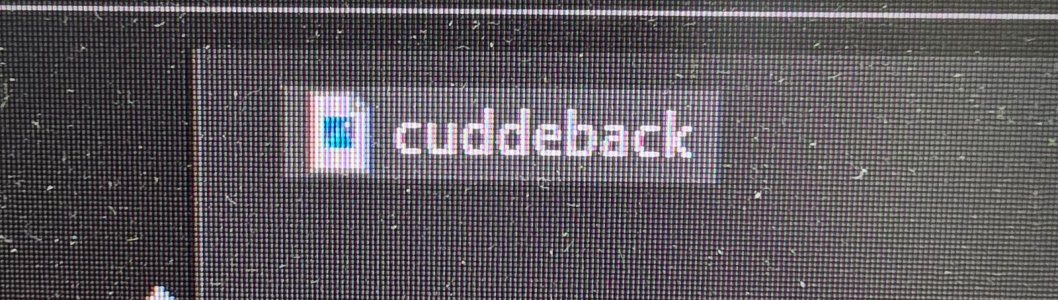Teeder
5 year old buck +
So, I set the "sense" from optimal to Hi3. See what that does. My camera #5, I haven't received a picture in a couple of weeks. The link level is just the dashed lines. So I carried it back out to the home and I can't get any link level. When I put it out it had a level in the 90's. WTF!Nevermind, I found it.
What do you have yours set at? Mine was on optimal.