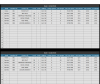Peplin Creek
5 year old buck +
That’s what I was asking. I have some set the same way. I was questioning that because when I had them set the same 5/5. I had images that wouldn’t send back. How frequent are your other cameras being triggered? I’m just trying to rule out a network load issue. My current setup is 7 camera’s and all seem to work fine. They should be atleast queued up, which sounds like it isn’t happening. Could it be a memory card that isn’t playing nice? I have had cards do some stupid things before.