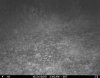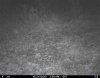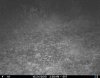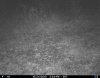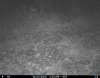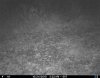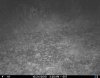Normally I would think that the wind could cause this to happen, except now:
1. This camera has been deployed here for over 2 months and has never sent a picture that didn't have at least some sign of life
2. Since 8AM yesterday, it has been continuously taking a picture EVERY minute to 3 minutes....without fail, through entire night, etc. Over 700 pictures since yesterday morning all like the ones I attached.
3. None of my other 5 cameras on same property under same conditions are sending any false positives during this time.
Did they charge you anything for replacements? I've only had these since April of this year. Did you just call support and go from there?