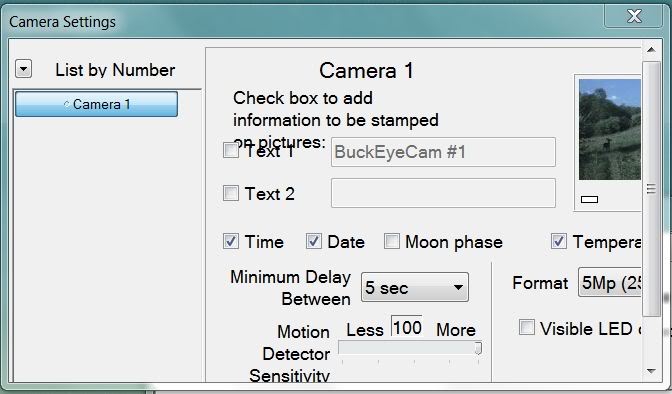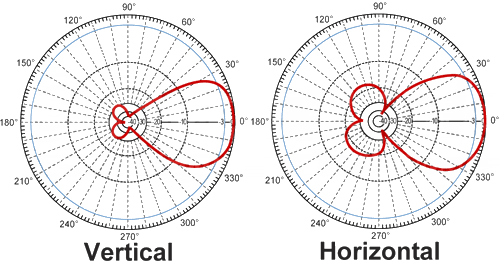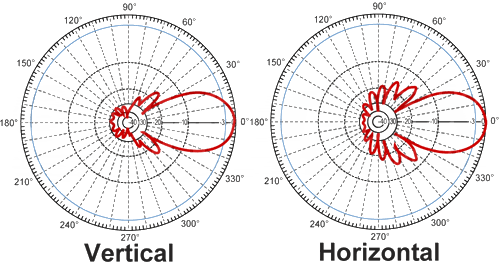Quote:
==================================
Originally Posted by
BlazinPond
When I purchased the X7D base, I did not get the 40" High gain Omni that was listed as an accessory for an additional 299.00. Unless I find a better antenna option, I will likely purchase the upgrade base antenna you listed above to improve my overall speed.
FYI: My base is in the corner as opposed to in the middle of my property.
==================================
Quote:
==================================
Originally Posted by
Billb66
Both
(INTERNAL IMAGE LIKE EMOTICON REMOVED)
The layout is very similar to an "L" shape and the antenna is in the corner of the L. Initially the layout is just 2 cams inside of 1/2 mile.
Down the line I would like to get more cameras and up to 1 mile on one of the legs and about 1 3/4 miles on the other. I'm sure I'll need a repeater for that leg.
Thanks Blazin,
Sorry if it's been covered but another question. Is the antenna cable just standard RG cable? Thier cables seem a bit pricey
==================================
Blazin,
The omni antenna is not the best choice if your base is on the corner of your property. A yagi may be a better bet.
This is not RG6 like you use for TV. Yes BEC prices are high for antennas and cable and I buy mine from L-COM. The only trick is making sure you get the right connectors and cable series for the length of your cable run. You don't have to worry about this if you buy from BEC as they will make sure you get the right stuff.
Bill,
If you mean the outer corner of the L, you might consider a low gain yagi as well. If you are talking about the inner corner, then the omni may be a better fit.
---
In general, a high gain yagi gets it gain by moving it from behind the antenna to in front of it. You point these antennas. Here is an example of the antenna pattern for a 9db yagi:
You can see, that if your cameras are all located within about 54 degrees of the base, this 9db antenna will work pretty well. It will run you a little over $30.
A high gain Omni-directional antenna gets its gain by moving it from above and below the antenna. The antenna pattern for this looks like a donut. You can get an 8db omni for about $125.
So, if your cameras are located in that 54 degree angle, you can get roughly the same gain (1 db more) for less than 30% of the cost of the omni.
When working with yagi antennas, there is a trade off between gain and beam width. Here is an example of a 14 db yagi antenna pattern:
Notice that your cameras need to be within about a 30 degree angle but you get significantly more gain.
My philosophy with the Orions (Have not played with the X7D enough to say), is to start with what comes with the unit and try it. If I can get away with spending less, I will. Fortunately, I had an opportunity to test the Orion series before I bought mine. I used the standard base antenna and the standard antennas that came with the camera. I drove a round my property with an ATV and a 5' antenna mast and a camera. I would point the antenna and test the signal level. Once I had that information and saw what kinds of vegetation were an issue and what was not, I started buying bigger antennas where I need them.
So, you may or may not want to use an omni directional antenna on your base depending on the situation. If the basic antenna that comes with each camera gets some but not full signal to the base, you will always benefit from a high gain yagi. The higher gain the larger the physical antenna will be and the more critical it will be to point it accurately at the base, but beam width is not an issue since you are pointing it at one place (the base).
Hope this helps,
Jack