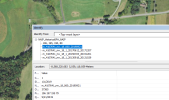Depends what you are willing to do...and by that I mean how hard do you want to look for an application that serves NAIP? NAIP is built for use in ESRI's ArcGIS applications. There once was a free dumbed-down version available. There's free GIS software. QGIS I think. You might find the most recent NAIP in some of the NRCS applications like WebSoilSurvey. USGS has a viewer that uses NAIP. Don't know how up to date it is with imagery. There's lots of opportunity but sometime you need to turnover a lot of rocks to find it.
Here's to the FSA Aerial Photography field office:
https://www.fsa.usda.gov/programs-and-services/aerial-photography/imagery-programs/naip-imagery/
USGS:
https://www.usgs.gov/core-science-systems/national-geospatial-program/national-map
Pennsylvania Spatial Data Access:

www.pasda.psu.edu
I know it's a lot! There's a lot out there...I, personally, am a ArcGIS guy. Google Earth is my lite GIS!
Oh! And how could I forget!
https://datagateway.nrcs.usda.gov/
You'll find download access to NAIP here, but you still need an application to read it. Maybe Google Earth?