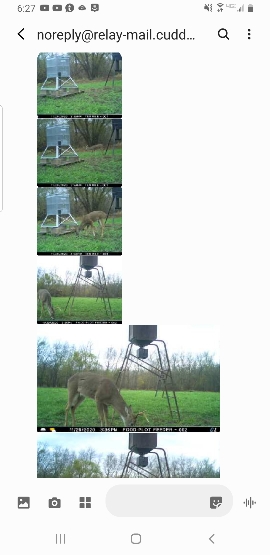john volkman
5 year old buck +
yes i would do that with both, i would do one at a time and check cl level when done and they should link up.Thanks for taking the time to reply today. The cell and remote I have handy are working great now. Tomorrow I'll take them back to the woods and update the other remotes to 8.3. Do i need to reset and remove the batteries each of these cameras as well?